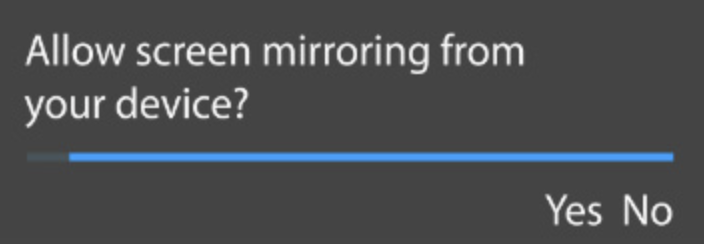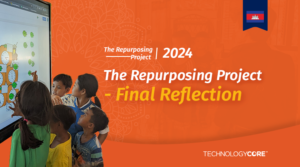Moderator Mode is a new feature which was added in version 2.7 of the AirServer Connect 4K UHD firmware. It’s exclusive to AirServer Connect 4K UHD.
Moderator Mode allows a single person to determine what devices can be shown on the screen out of a list of all connected devices. This is, for example, a great way to interact with students’ own devices in a classroom environment.
How do I enable Moderator Mode?
Moderator Mode can only be enabled from Remote Management.
- Log into the Remote Management.
- Go to the Moderator Mode section by using the menu on the left side.
- Toggle the switch under “Moderator Mode”.
How does Moderator Mode work?
After enabling Moderator Mode, every device that wants to screen mirror is put into a queue, requiring approval from the moderator. A notification will appear on-screen telling you that Moderator Approval is required.

After attempting to connect, each device appears under the Pending Sessions list in the Remote management. There you can see a list of devices, showing each name and screen mirroring protocol. At the end, you can find two buttons: one to allow the device to appear on the screen and one to disconnect it.
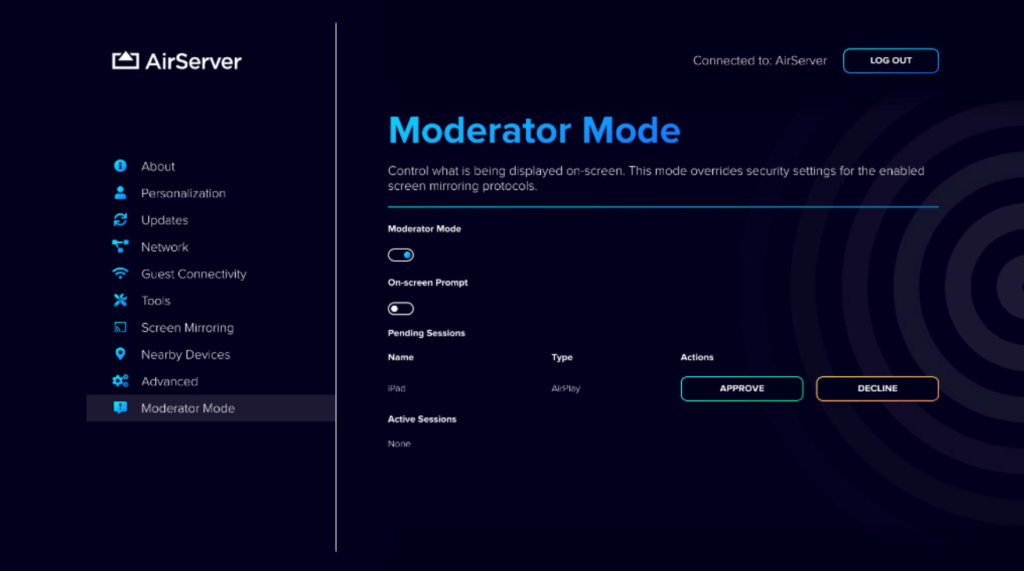
After approving a device, it will be moved into the Active Sessions list. There you have the ability to disconnect a device that is connected by pressing Close.
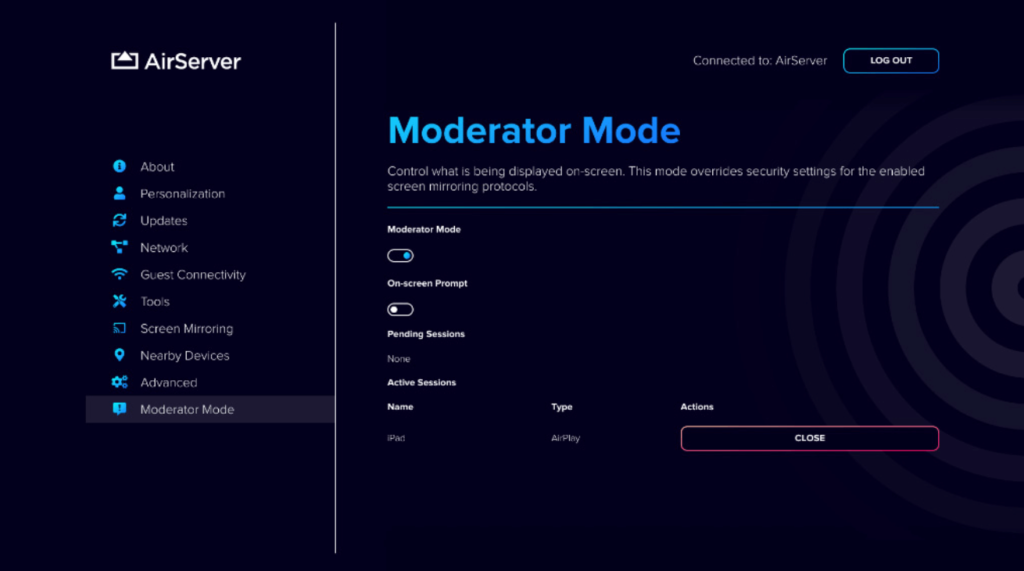
If you enable the On-screen Prompt in the Moderator Mode menu, you will be able to allow or deny a screen mirroring attempt on-screen. It will be shown with a small notification window.