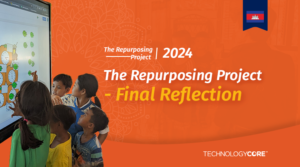Following on from my previous post on AI use, I’ve put together a little list of AI apps I use that you might find useful in using right now.
Have fun, but beware, some of these become real time-sinks!

Bing Chat in MS Edge
Probably one of the more complete, ready and easy to use AI assistants, Bing Chat use AI to help with searches, composing written pieces, summarising answers and creating AI artwork. Available in Microsoft’s Edge browser by clicking the Bing Chat icon in the top right.
While with Bing, check out their AI Image creator using Dall-E:

Adobe Podcast
Online audio tools to help improve the quality of any recorded audio, this is especially handy for podcasts and voiceovers. You can edit audio to remove “umms” and “ahhs”, improve the quality by removing echo and improving clarity, check you mic setup and more. Currently in Beta and you have to request access, but if you do a lot of desktop recording, this is well worth the effort.

Soundraw
Want to create any genre of music to use in your videos? Then Soundraw is exactly what you need. Choose from a wide range of genres, moods, tempos, lengths and themes and it will come up with the music you need. The free version is very good, and the paid version adds so much more.

LALAL.AI
If you’ve ever been on YouTube and seen the music tutorial videos with different instruments stripped out, then they most likely have been done by LALAL.AI. You can upload a track to try it for free, but you buy minutes to convert tracks into their component pieces. Great to create your own personal karaoke track or to practice a particular instrument with the actual song you want to learn. I’ve already gone down the rabbit hole using my band’s rehearsal tracks and it really is very cool to strip out bits to check or learn from!

DALL E-2
Probably the best-known AI image generator that creates realistic images and art from natural language descriptions. Depending on what you feed into it, you’ll get some very clear and often trippy images that would be difficult to do in any other way if you aren’t an artist. It struggles with certain aspects on humans, and can often feel it has a dark edge, but can come up with some amazing images like that on the left that I’d never be able to draw myself.
MAGIC ERASER
https://magicstudio.com/magiceraser/
If you’ve ever wanted to edit photos the easy way and GIMP or Photoshop are a little beyond your knowledge and standard editing tools don’t do what you want, then Magic Eraser could bridge that gap. You can take standard photos and remove unwanted bits and the results are actually very good. The photos below show the original and the edited version. All I had to do was upload the photo and draw over what I wanted removed. Too easy!


Those are just a very small part of what is now becoming a massive selection of tools.
Let me know your thoughts below and if you have any favourite AI tool you would like to share.