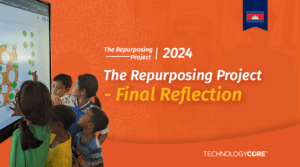We’ve been a big fan of Jamboard here at Technology Core, and were surprised this week when Google announced the end of the line for both their hardware and app versions of Jamboard in October 2024.
It’s ease of use, good features, great accessibility, integration with the Google Suite and the fact it is free, made Jamboard one of the few white-boarding apps I recommend for daily use to businesses and schools across Australia.
What are your options?
So what can you do to minimise the impact to your day-to-day work from this?
Google have stated that they are working with partners to assist in migrating Jams to other platforms such as Miro, LucisSpark and FigJam. Google will work with them to ensure that migrating Jams is easy, but have warned that some Jams may not be editable after the migration, so that is something else that needs to be factored in when deciding what other solution to switch to.
These are very professional and full-featured whiteboarding solutions, but some do come with a cost to utilise some features, or works on more than a few boards. There may also be the possibility that IT departments block the addition of third party apps, but this may change depending on needs and what regions decide to choose.
Some free choices you can use right away.
There are a number of options you can choose to switch to and each has it’s positives and negatives. I’ve gathered a few free and readily available options (admittedly heavily PC based, I’ll search for MAC options) here for you to begin investigating and switch to straight away, but there are so many out there that our recommendation is to go and try them (using the free trial options) to get a feel for what works for the way you teach.
Once we go and deep dive into the options Google suggest, I’ll give more opinions and thoughts on those.

Microsoft Whiteboard
Although it looks unlikely to be able to import Jams into Whiteboard, this will be one of the best options for educators and businesses to switch to. It has multiple features that makes this a standout, and is constantly being updated. As it comes as part of M365 (Office), and works even with a free Microsoft account this is available to pretty much every teacher in Australia, and countless businesses as part of their access to apps so is well worth checking out. (See our Learning with HDi pages for help on using MS Whiteboard – shameless plug, I know!)

Microsoft Paint
Now before you scoff, hear me out!
MS Paint can be a great way to whiteboard due to the way it works. It can be saved and shared like any other whiteboard, you can continue to add to it using other images and the paint tools give lots of options for capturing ideas. Plus it is one of the few remaining apps that allows you to multiple people writing on the canvas at the same time. This is free and comes with every Windows PC.
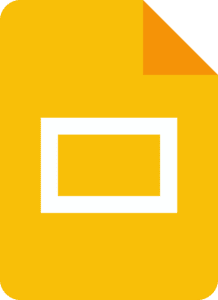
Google Slides
Whilst slides doesn’t have draw tools natively, it does allow you to create boards for presentations using lots of different images and media. Using an extension such as Annotate in Chrome (free with paid options) gives you draw tools that you can then use to turn slides into a proper whiteboard solution.
Note that some departments and companies block extensions so you may need to gain permission from them to do so.
Tell me what you think about this, and if it will impact you or not. If you’re also using something I haven’t mentioned, please let me know as I love learning what people are using and like to share it around!