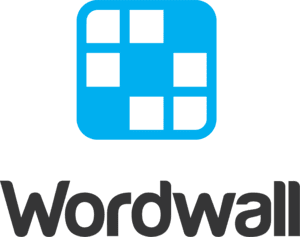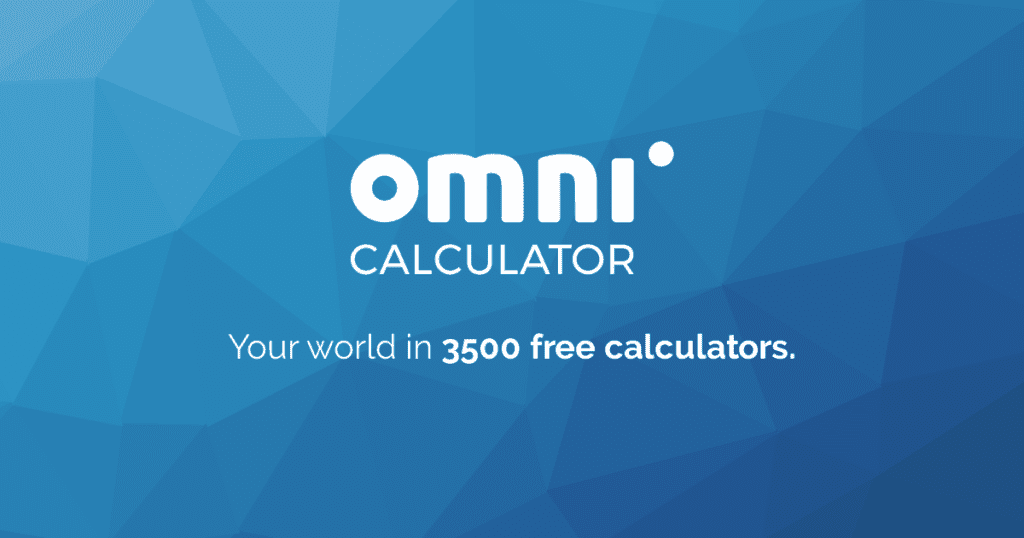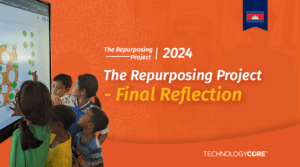OK, so you’ve had some fun with your interactive screen using the fun games from my post here.
Now that you’ve had that break time, it’s time to actually be productive and use the screen to do, well, you know, work!
These websites will help you achieve things in your work, and even though some may not be necessary to you, they may come in handy at some point and certainly don’t hurt to know.
All of these resources have been tested using a PC connected to our HDi edge2.0 series interactive screen but will work on pretty much any interactive screen out there. If you get stuck, or find some other cool resources, let me know in the comments below.
Work well!
Wordwall
Wordwall | Create better lessons quicker
Wordwall is a fantastic resource for educators to make custom interactive activities for their students. Not only can you create your own, there are so many other resources to choose from that you may not need to create anything. As an aside, the teachers in Cambodia that we are working with for our Repurposing Project are using this due to how easy it is to use and find things that are suitable for their students. This site is one you won’t get over.
Google Earth
Don’t discount how powerful Google Earth can be when used on an interactive screen. With the ability to use full gesture control for tilt, zoom and panning it really changes the way areas can be displayed. If used in MS Edge, you can instantly capture what you are seeing, mark it up and share with anyone who needs it. A really handy tool.
Omni Calculator
https://www.omnicalculator.com/
If you ever need any type of calculator, this is your site. It has calculators for almost any area you can think of with over 3400 available. If you ever need something calculated, make sure you add this to your favourites!
Slides Carnival
https://www.slidescarnival.com/
Although not strictly for an interactive screen, the results will be. This sites gives hundreds of templates for PowerPoint and Google Slides. Best of all, they are free, can be used anywhere and there are no download limits. Slide on over for templates that will enhance your presentations!
Pomofocus
When you need to focus on a task, this site allows you to set timers based on the tasks you need to do using the Pomodoro technique where you focus and then take short breaks. You add your tasks, set the time, and start focusing. When the timer stops, set a break time and take a break. Repeat depending on how many tasks you need to focus on. Gives your day sharper edges…
Lucid Apps – Whiteboard and Charting
When you need to create charts, Lucidchart gives you everything to create workflows and more. It offers a lot of content for free with up to 3 charts that can be created from your interactive screen. Hopefully this will lead you into uncharted territory.
With plenty of time to investigate all these wonderful sites (I’m lucky as that’s my job!), I have lots of other interactive websites, that I’ll continue to share.
If you have any that others might find useful, please add them into the comments below.